

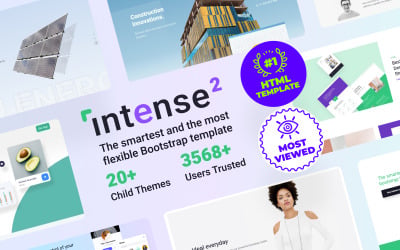
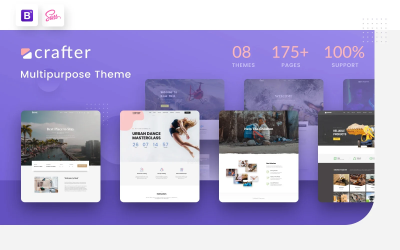
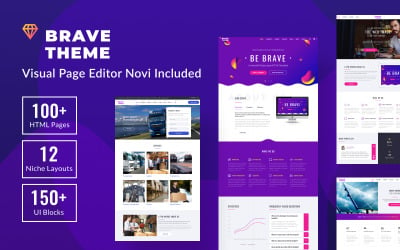

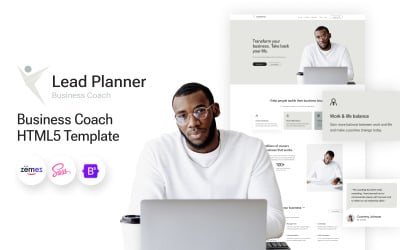

 SALE
SALE

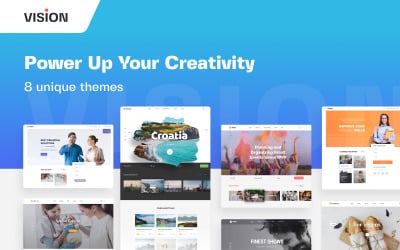


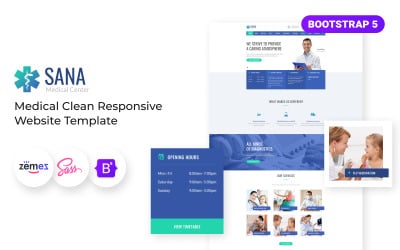

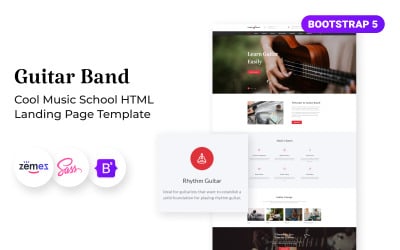

Astroda - Astronomy HTML5 Template by ZEMEZ

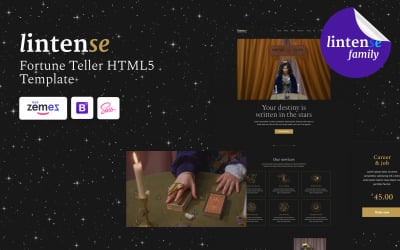
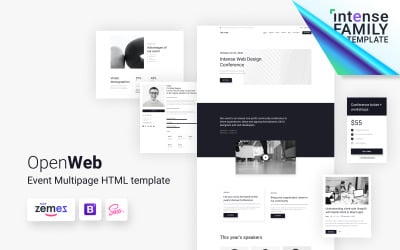

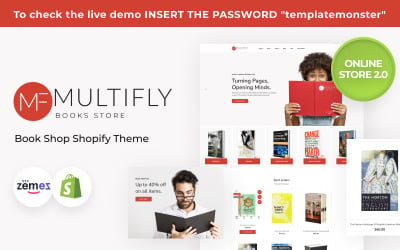


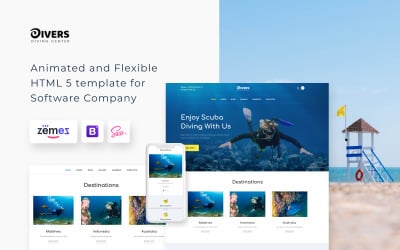



Kinder - Preschool Center HTML5 by ZEMEZ




Rolla - HTML5 Event Tickets Template by ZEMEZ
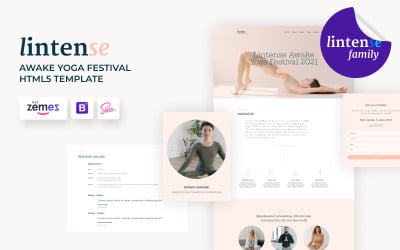
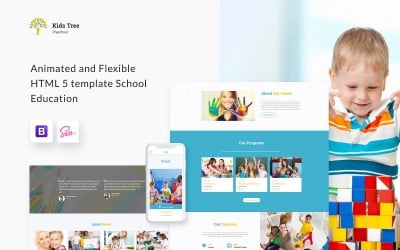



Apparelix Shopify Yoga Studio Theme by xtremethemes
5 Best Education and Books Bootstrap Templates 2024
| Template Name | Downloads | Price |
|---|---|---|
| Poket - Business And Multipurpose Responsive WordPress Theme | 766 | $35 |
| Multipurpose Intense - #1 HTML Bootstrap Website Template | 4,205 | $61 |
| Lead Planner - Business Coach HTML5 Website Template | 22 | $39 |
| Themex - Multi-Purpose Responsive WordPress Theme | 308 | $47 |
| Educate - Online Education & Courses HTML Website Template | 7 | $20 |
Best Education & Books Bootstrap Templates
Professionally designed education and books Bootstrap templates provide endless functionality for websites of any kind. Their trendy, clean, modern design aims at the most comfortable user integration. It makes website creation a simple and interactive process for anyone who wants to construct eye-catching online pages.
Multipurpose education products offer various designs for schools, colleges, and other educational establishments. With these digital items, one can manage a blog, portfolio, magazine, news portal, web curses, online library or archive. Besides, there are pre-made sets of pages for a complete online shop or another multi-page website. Various niche templates inside a multipurpose theme package provide even more solutions, Select the needed license and create as many projects as possible with these child themes.
The powerful Bootstrap toolkit allows creating exactly what you want. Even those who have never designed a page before would find it simple. Education themes and templates contain manageable settings, versatile layouts, and a powerful admin panel. It gives full control over the website.
Top Features of E-Learning Bootstrap Themes
Can you imagine a popular website without proper customization? There are numerous reusable content blocks for a magnificent UI/UX. Responsive themes for education provide more than gorgeous designs. They provide access to a number of blocks and elements with rich settings. You can tweak them effortlessly. These completely revamp the website and help to create a unique online presence.
Among the top features, you can see the following:
- Headers and footers collection;
- Impressive page speed;
- Widgetized MegaMenu;
- DropDown Menu;
- Responsive design;
- Mobile layout;
- Parallax scrolling;
- Owl carousels;
- Charts and graphs;
- Campaign monitor;
- Animated CSS;
- Working Ajax forms;
- Shop functionality;
- Video and audio background;
- Swiper slider.
The named features are simple to edit. You can do it within the panel of a pre-packed editor working on drag-and-drop. You also have different gallery scripts, like the next:
- Carousel;
- Isotope;
- Accordion;
- Slider;
- Grid, etc.
Bootstrap templates make it easy to handle CSS and JavaScript without having previous experience.
Who Can Use Education & Books Bootstrap Templates?
The templates are easy-to-customize. It makes them an all-in-one decision for anyone who wants a full-fledged website. The products cover multiple topics related to books and education. They allow building pro-styled online projects for:
- Universities;
- Colleges;
- Schools;
- Kindergartens;
- Courses;
- Training;
- Library;
- Archive;
- Academy;
- Classes;
- Student community;
- Study materials.
One can also launch a well-featured website for a personal promo, like a teacher or tutor page.
Tips to Create a Perfect E-Learning Bootstrap Website
Before all else, responsiveness is what makes the website comfortable for visitors. The more user-friendly your project is, the more chances you have to attract people to it. E-Learning Bootstrap templates come with awesome Retina-ready designs that automatically transform content to adapt to various devices.
A pixel-perfect appearance is what you need to stand out. Grab more visitors with a mobile-optimized website. It makes the site visiting available and comfy wherever your audience is.
Here are the web design components to use for a better visitor experience and user-friendly navigation:
- DropDown Menu - showcases tons of information without overloading the design;
- Sticky header and sidebar - speed up the searching process; no need to scroll the page back to see the needed section;
- Live Search - shows the results while a person is trying;
- Back-to-Top button;
- Multilingual content - makes it easier to attract foreign customers;
- International SEO - another way to enter the global market;
- Pop-up mail forms and other animated CTAs - attract additional attention.
Also, try the Hamburger menu for mobile and desktop websites. It allows hiding numerous pages under a neat, minimalist icon. It provides a clean appearance, improves navigation, and makes an excellent choice for smartphone-oriented designs.
Education & Books Bootstrap Templates FAQ
How can I enrich the education website with animations?
Try adding smooth Parallax scrolling to the page's design. It creates an amazing illusion of a mix of depth and motion. The effect attracts visitors' eyes and makes a beautiful addition to any topic, whether used for a blog, gallery, or home page. The feature is a winning way to interest users and guides them through the website content.
Why do I need a Business license?
The license allows to launch up to 50 websites with the same Bootstrap theme. You can resell the result and transfer it without a hitch. It is a perfect solution for web designers and developers. Marketers and companies running multiple websites would also find the option useful.
How do I customize my education and books template?
Depending on the purchased product and platform, you have a handy content editor. Modern templates work on drag-and-drop. It means there is no need to code. Customizing pages becomes easy with pre-designed content blocks you only need to drag and drop.
Do I have CSS animations for E-learning templates, and how to work with them?
Bootstrap templates are powerful enough to provide awesome animated effects. No need to create a thing by hand. These are pre-designed pieces of content with various animation effects for texts, buttons, graphics, progress bars, and more.

