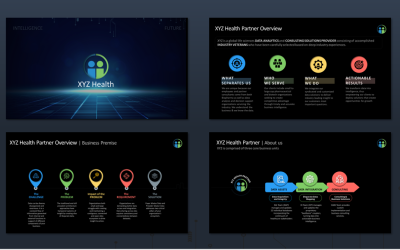
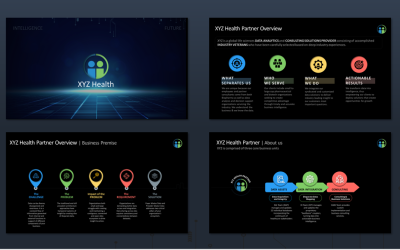
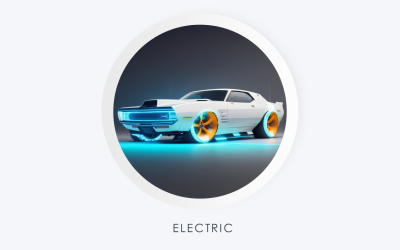
Electric car Theme_Futuristic technology vibe by aiyanna-nadikerianda

Electric car Ai vibe_Futuristic elements Neomorphic by aiyanna-nadikerianda
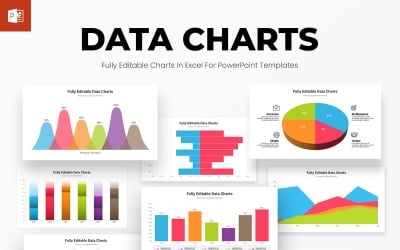
Data Charts PowerPoint Presentation Template by Slidelisting
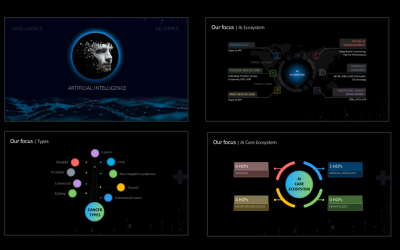
Artificial Intelligence_alien futuristic version by aiyanna-nadikerianda
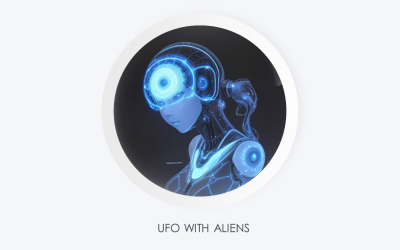
Ai_Futuristic elements_Template editable by aiyanna-nadikerianda

Data Visualization - Presentation Bundle by mnmlagency
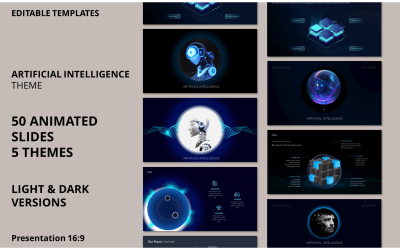
Mega Bundle Artificial Intelligence theme (5Cover slides, 50 total Slides) by aiyanna-nadikerianda


Cyber Technology - PowerPoint Infographics Slides by DoctorPowerPoint
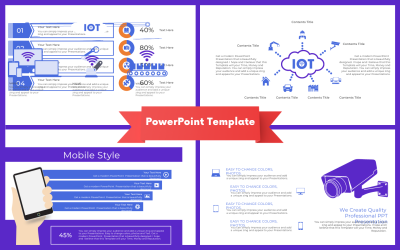

Social Media Strategy PowerPoint Template by JetzTemplates




Vixian - Business Technology Powerpoint Template by Arf_Graph

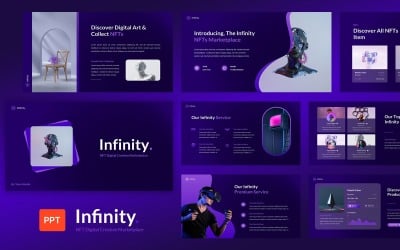
NFT Digital Creative Marketplace PowerPoint Template by YeenStudio

The Ultimate PowerPoint Package Slides Templates by PowerPointMaster

NexGenTech Presentation Template by Besttemplate

CyberGuard – Cybersecurity PowerPoint Template by monsgraph


Techno Technology Solution PowerPoint Template by freyjaslide

Securitaze - Cyber Security Powerpoint Template by fluffstudio


DEUX PowerPoint template by uiplus

Vevoz - NFT Creative Digital Assets Presentation PowerPoint Template by ZahraCreative


Fotoplay-Photography PowerPoint Template by ZahraCreative


Nexia - IT Solution PowerPoint Template by ZahraCreative
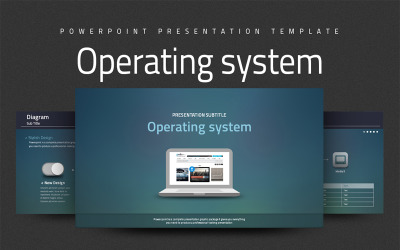
Operating system PowerPoint template by GoodPello


Biocrypt Cryptocurrency PowerPoint Template by freyjaslide
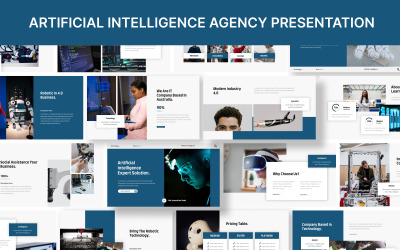

Macron - Artificial Intelligence PowerPoint Template by YeenStudio
5 Best Best Computers PowerPoint Templates 2024
Best Computers PowerPoint Templates
Presenting your vision is the first step in communicating with potential investors and clients. The PowerPoint template is an amazing product for you. We always have creative, fashionable, fresh, and interesting proposals for your presentation.
You will be able to present your computer products from the best side and interest your audience.
Hundreds of satisfied customers already use our developments. It is worth trying to understand how easy and fast it is to create a high-quality presentation. With standard tools, you will not be able to achieve this result because designers with years of experience have worked on slide layouts.
Whatever your presentation, the most important thing is a clear goal. Goal setting is the most important step in preparing any presentation. We need to answer the question: why am I making a presentation? If your goal is to create a computer presentation, then hurry up with our Computers PowerPoint templates for a hostile effect.
It's simple: if your "picture" is interesting, you will have the audience's attention. At the start, you have an advantage: you are realistic, interactive, and, probably, speaking on some topic that a person cares about - otherwise, what would he do in your presentation. So this handicap should simply not be lost. Numbers and important facts can be visually presented and arranged in a more readable way. In addition, it will all look like sitting on the clock for hours, although you will have to spend very little time.
How to Use PC & Laptop Sales PowerPoint Presentation Templates
Computer PowerPoint templates contain images of laptops, various computer hardware, and other devices. You can also find pictures of multiple attributes from IT technology and use them the wide, not only computer sphere. For example, crystal lattices, chemical devices, and high-tech computerized machines. Themes for the design of presentations in this category can also be used in educational institutions in subjects related to computers and technology and IT organizations.
How To Make Cool Slides
These are slides with cool animation. Ordinary slides can be brought to life with 3D and advanced animation software. Bring your images to life: add movement to them, as if they are breathing, blinking, talking, or showing something. Then upload the result to PowerPoint in video or GIF format.
- Animating text. If you need to show an increment, a counter, a gradual increase in a number, or grab attention, move from PowerPoint to AfterEffects to make animations there. In Keynote, this is a standard motion and fade. You need to reduce the range of motion and change the direction from bottom to top. In PowerPoint, for this effect, use either a fade or a blend of two fade and motion animations.
- Looping and smooth animation. The video or background animation should be looped. Then the slide can live as long as it wants. The viewer's eye will always notice if the motion breaks instead of being in the flow of your story.
- Versatility. You can divide the slide into near, middle, and far plans. With PowerPoint, you can only make the last two where text or other content will be in the middle, and the background will be far. Such sets can add liveliness by animating and looping elements, be it moving lines, living figures, smooth backlight flashing, noise, or light dust. In this way, you create a window to another world, voluminous and alive.
Features You Get with Computers PPT Templates
Dynamic shapes, colorful elements, and modern design are the main advantages of computer PowerPoint templates. The set includes hundreds of unique slides, including tables, graphs, infographics, and images. Creating a stunning PowerPoint presentation with a stylish template is a lot easier. The collection has unique slide designs with professional elements such as vector icons and multi-device layouts. Start preparing your presentation with these templates, and you are guaranteed success. These templates are perfect for presenting your innovative ideas. They are modern and creative. Ideal for IT startups. They are modern minimalist solutions with creative elements. The collection includes animations and many other useful elements. Setting up a presentation is very easy, and the result will pleasantly surprise you. These modern templates have many features, such as creative shapes, transparency effects, and graphics that add elegance to a slide design. And the infographics and interesting layouts make them a great foundation for creating a professional presentation. With these templates, you can prepare truly outstanding work. The set includes slides that meet all the requirements of modern IT business. These templates are designed to persuade. Whether you want to impress investors, talk about your company at a conference, or share an innovative idea, they will make your message memorable and as effective as possible. They have a modern design with stylish elements. They are perfect for decorating your concept.
List of Functions Used in Templates
Our development team has taken care to simplify your work and give you the maximum result. All functions are easy to use. They will never let you down on the path to creating a professional product. You will always be sure of a positive result. Together with the PowerPoint template for electronics devices and gadget stores, you will receive:
- Drag & Drop Content. Choose the appropriate blocks and modules, and configure them correctly. The best way to get users' attention is by showing them information.
- Multipurpose. You will not be limited in the use of the template for only one project. Slides are easy to modify for any project of your or another type of business. Just using and customizing them is one of the main benefits you will get from our development team.
- Ready to print. Our themes can be used not only online or on-screen but also offline. You can use these slides as print material for speeches, presentations, brochures, flyers, or reports.
- Perfect animations. Use ready-made animation effects to capture your listeners' attention and make your project lively.
- Professional files, including PPTX format. Use dozens of ready-made, modern and creative slides that you can change in any way. All designs have well-chosen colors and beautiful icons. In addition, you can resize these elements without losing image quality. Different variations allow you to use the template many times and expand the number of target groups.
- Easy to customize. Designs enable users not only to change but also to move, remove many elements and integrate animation.
- You have the ability to move, edit and resize any item as you wish.
- Free web fonts. Standard fonts can be unreadable or boring. A large set of interesting and cool fonts is exactly what you need.
Tips to Create a Successful PC & Laptop Sales PowerPoint Presentation
For what reason is it difficult to make a powerful show? The principal issue is that many individuals get exhausting introductions. They wear out watches, in any event, for leaders who demand presenting that standard subject. PC PowerPoint formats give all open doors to your optimal exhibition. Nonetheless, there is something that relies upon you.
For instance, assuming you see that every one of your slides has a similar foundation and plan and just the substance transforms, it falls flat. The show ought to have a visual dynamic: a brilliant cover, a photograph with a proposal proclamation, a rich slide with outlines and accents, an interruption as a photograph, a mind-boggling chart, a vivid picture with significant numbers.
This approach hones the crowd's consideration. From that point onward, it will encourage individuals with an extraordinary exhibition. Accordingly, Templateog体育首页's group likes to make exceptionally striking introductions. Quality slideshows ought to remain in the brain since you presumably will not get another opportunity.
As a general rule, a decent show settles the score of a crude item out. It is true in any event when there is just a thought. Yet, no plan of action, no comprehension of how things ought to function, and no certainty that the item will become attractive. Thus, with the assistance of cool slides and a clear show, our group helped our clients effectively partake in startup gas pedals and draw in speculations.
Our presentation PC & Laptop Sales templates will guide you on the right path to success. Simple and perfect simultaneously, they will beautify your thoughts and help in their implementation.

